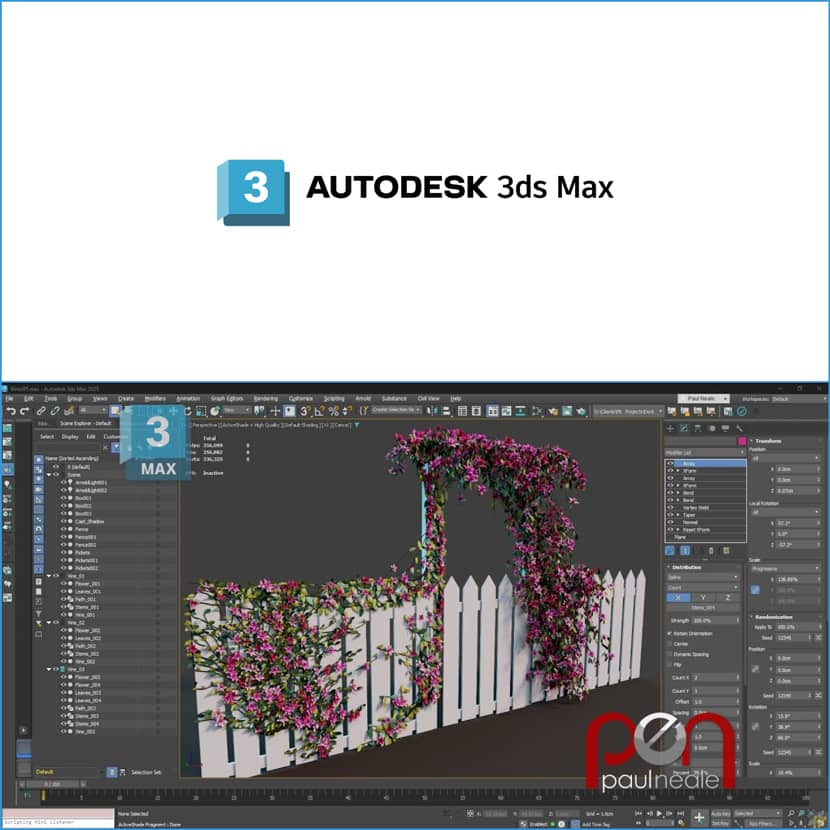
Creating intricate vines for your architectural visualization or animation projects can seem daunting. However, 3ds Max, with its robust set of built-in modifiers, allows artists to craft detailed procedural vines without requiring additional plugins. Check out the video tutorial and learn something new today!

Step-by-Step Workflow.
Renowned 3D artist and educator Paul Neale demonstrates an efficient approach to this process, combining modifiers and splines to create realistic, naturally flowing vines.
1. Building the Base Structure.
2. Adding Noise for Natural Flow.The foundation of the vines involves editable splines, which serve as the control paths. Begin by drawing a spline to outline the main vine's direction. Normalize it to distribute vertices evenly, ensuring smoother results when conforming to surfaces. Utilize the Conform Modifier to stick the vine onto geometry, and tweak settings to ensure a natural alignment.
Vines rarely grow in straight lines. Introduce irregularities using the Noise Modifier. Adjust X and Z values for lateral and vertical variations while keeping the Y-axis minimal to prevent intersecting geometry. This step adds realism, mimicking the unpredictable growth patterns of vines.
Create a cylindrical object to represent the vine’s body. Apply the Path Deform Modifier to align it with the control spline. Enable Auto Stretch for dynamic length adjustments. Reduce geometry complexity by optimizing segments to balance detail and performance.
Introduce smaller branches using the Array Modifier in spline mode. Adjust random rotations and scales for variety, and use the Spline Relax Modifier to smooth out inconsistencies. For added realism, conform these branches to their host surface.
Design lightweight leaves using planes with modifiers like Taper, Bend, and XForm for shaping. Attach these leaves to splines using an array, scaling them progressively to mimic natural growth. Flowers follow a similar process, enhanced by the Phyllotaxis Pattern in the Array Modifier, replicating nature's golden ratio.
For cascading vines, apply the Bend Modifier to new branches and layer noise for randomness. Use spline arrays to generate clusters of leaves and flowers, emphasizing a dense, overgrown appearance.
The foundation of the vines involves editable splines, which serve as the control paths. Begin by drawing a spline to outline the main vine's direction. Normalize it to distribute vertices evenly, ensuring smoother results when conforming to surfaces. Utilize the Conform Modifier to stick the vine onto geometry, and tweak settings to ensure a natural alignment.
Materials and Textures.
Neale employs simple color materials with noise-based bump maps to simulate organic textures. By leveraging multi-material setups and random ID assignments, he achieves variation in leaves and flowers, ensuring a vibrant, natural look.
Advantages of Procedural Methods.
To ensure that renders are as detailed as possible, Silva frequently uses the HD Upscaler feature. This tool enhances the resolution of images, refining details and reducing imperfections without compromising the quality of the design. Silva describes this feature as a “pleasant surprise,” noting its recent improvements and its ability to add clarity to images in a way that traditional post-processing techniques often struggle to match.
Conclusion.
Paul Neale's tutorial showcases the versatility of 3ds Max’s built-in tools in creating lifelike procedural vines. This approach is ideal for projects requiring scalability and intricate detailing, such as garden visualizations or overgrown ruins. By mastering these techniques, artists can elevate their creative outputs while maintaining control over design complexity.
Check out the video tutorial on how to create vines in 3ds Max using a procedural way below:
Paul Neale is a highly respected 3D artist, technical director, and educator with over two decades of experience in the industry. Specializing in 3ds Max, Paul is renowned for his expertise in character rigging, procedural modeling, and technical animation. Through his workshops, online tutorials, and professional projects, he has inspired countless artists to push the boundaries of 3D design. Paul’s commitment to sharing practical knowledge, as showcased in his procedural vines tutorial, has solidified his reputation as a leader in the CG community.
Get a €25 free trial for high-speed rendering now!