7.2 如何为您的3D软件手动重装Rebus插件?
在整个安装过程中,请确保3D软件处于关闭状态。
打开RebusDrop首选项(右击RebusDrop图标> Preferences...)。
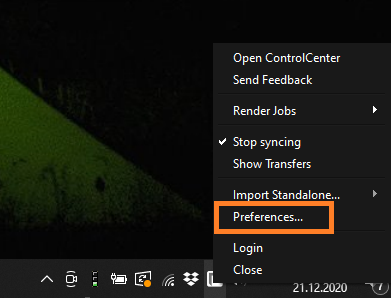
在“Paths”下的"My 3D Applications"部分选择在线渲染所需的3D软件。
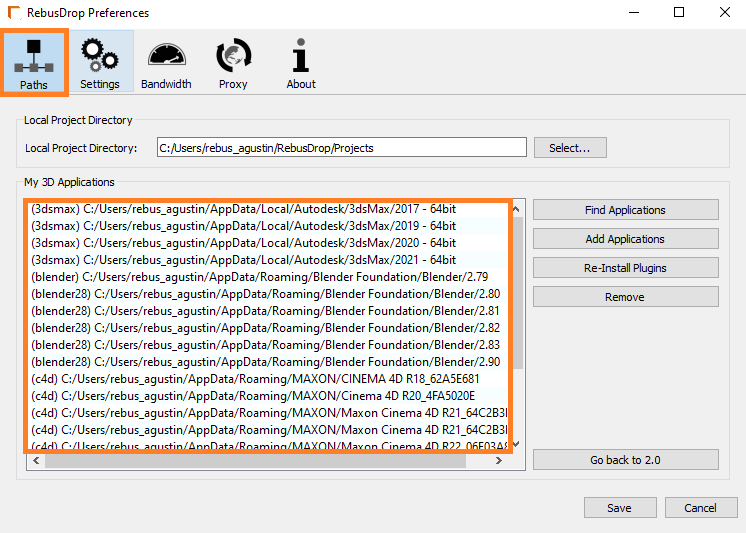
点击“Remove”,将该软件从列表中删除。
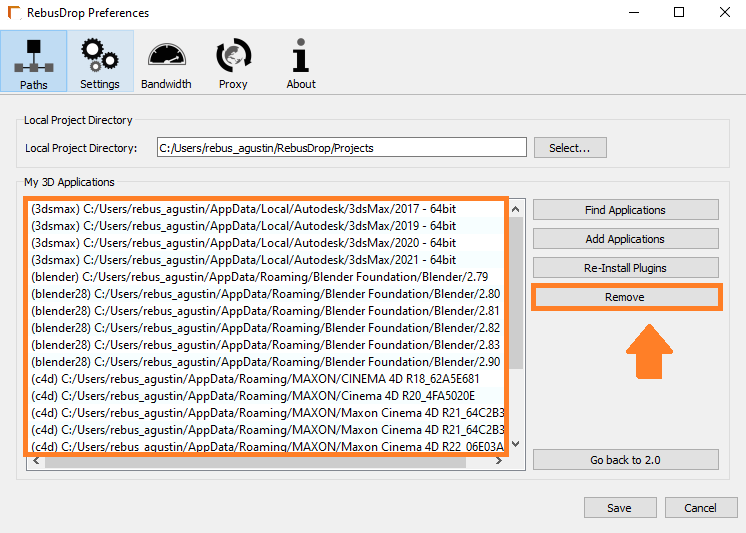
点击'保存'。
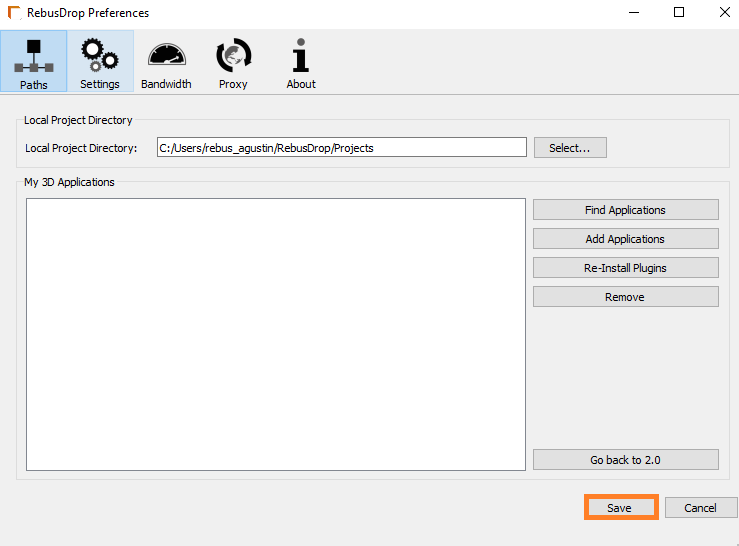
再次打开RebusDrop首选项,点击“'Find Applications”。RebusDrop会自动匹配您的3D软件。
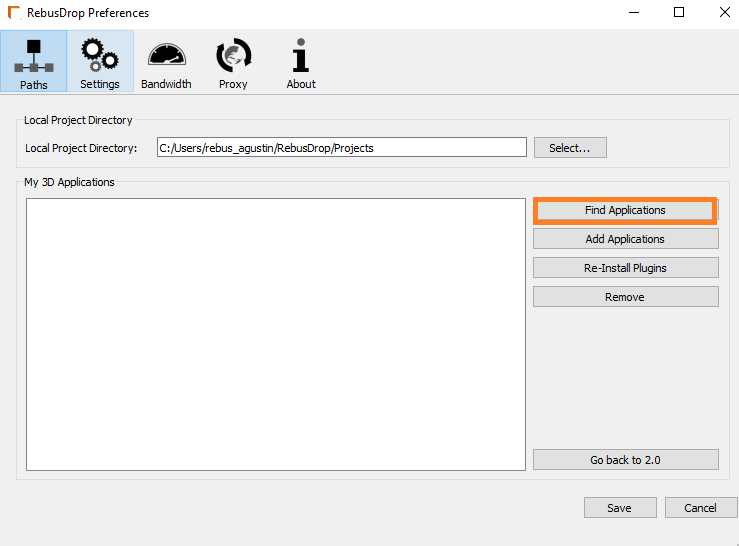
选择在线渲染所需的3D软件,点击“Re-Install Plugins”让程序运行(该步骤可能需要几分钟)。
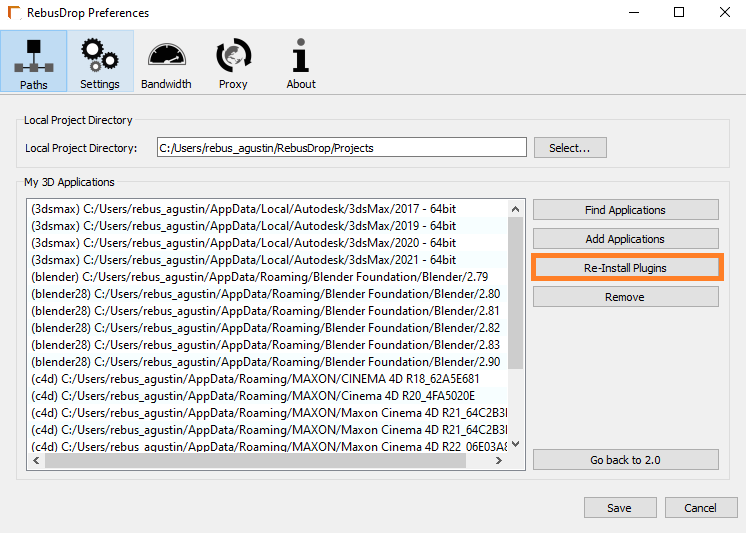
点击“Save”,大功告成了。
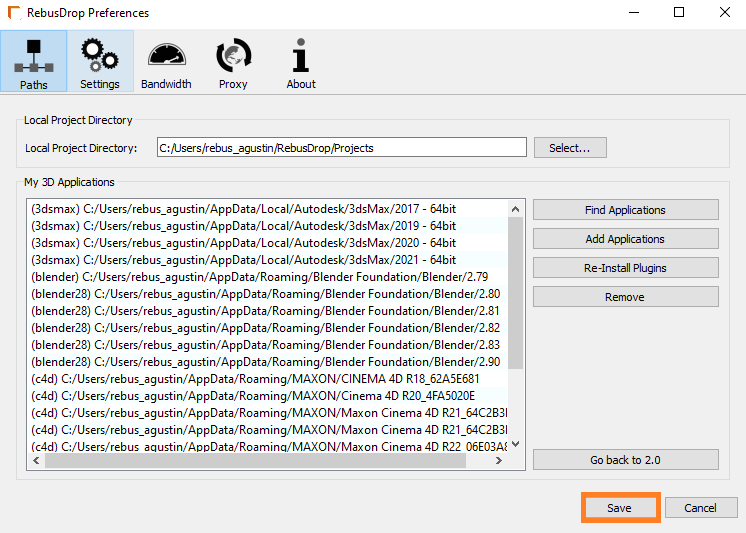
运行您的3D软件,上传一个小的测试作品进行在线渲染。